Operation Guide: Instructions for Smart TV Samsung / LG
Part One: APP of IPTV Smarters
1. Download the IPTV Smarters APP on your APP Store

2. Open Smarters Player Lite APP, and Click LOGIN WITH XTREAM CODES API

3. Enter Your name, User name, Password, URL

Note: For Samsung and LG TV, please use the Samsung/LG URL http://smarters.live:88
4. Downloading Channels
Just waiting, and it may take a few times for the first time.

5. Enjoy our IPTV Playlist

Part Two: APP of Smart IPTV
The www.iptvnearme.com service uses a media controller application called "Smart IPTV", this application is free for a period of seven days, then you will be asked to make a one-time donation of 5.49 € (Euros) towards the Smart IPTV application development.
To check if your Samsung/LG Smart TV or Amazon Fire Stick is compatible with www.iptvnearme.com service, go to the Samsung or LG Smart TV app store screen and search for "Smart IPTV" app. If the app is not displayed on the main screen, you may need to find it in "All Apps" or "Updates".
Launch the "Smart IPTV" application.
Take note of the "MAC address" that is displayed on the screen.
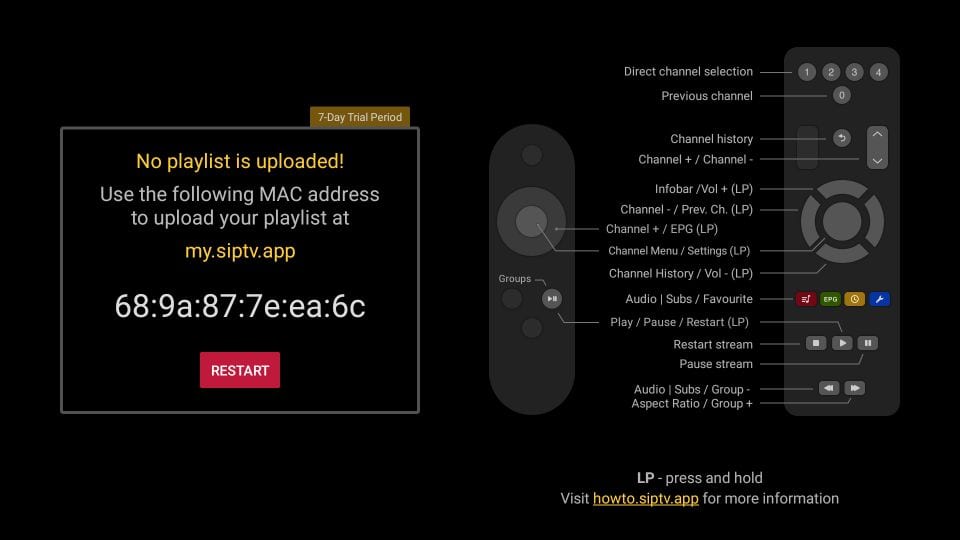
Go to http://siptv.eu/mylist/ from any web browser.
Go to the "Add External Playlist Links (URLs)" section and enter your "Mac" address and the unique www.iptvnearme.com subscription URL in the "Link" field.
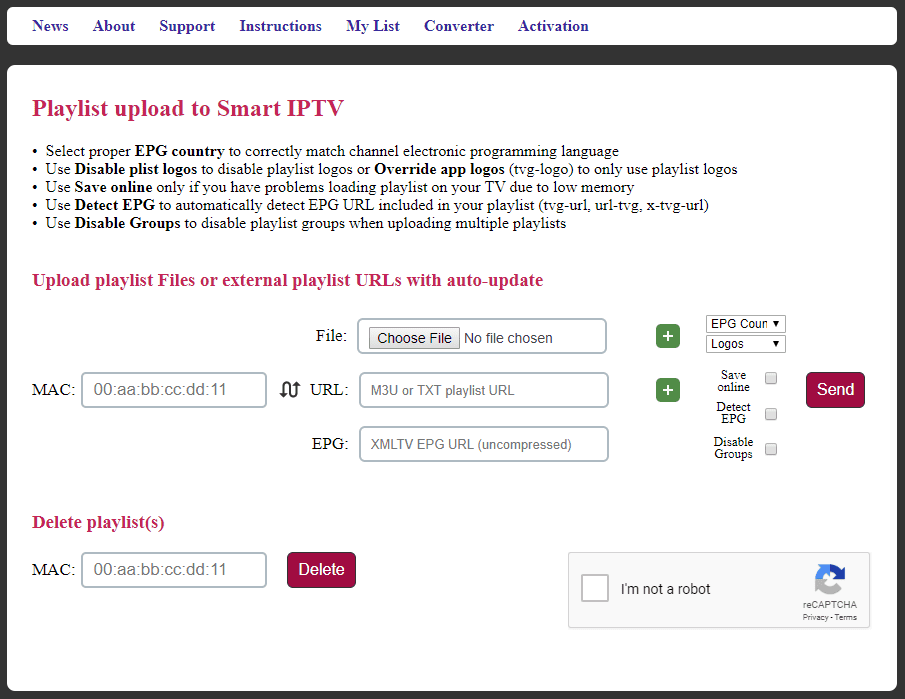
Make sure the "country" dropdown is on "Miscellaneous".
Check the "Stay online" box.
Click the "Add Link" button
Restart the "Smart IPTV" app or TV.
To view channel groups, press the blue button on your remote.
Any questions please feel free to contact us, we will reply it as soon as possible!
WhatsApp: +8613065126391
Email: superiptvs6@gmail.com